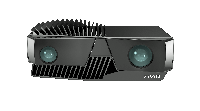 |
Zivid C++ API 2.8.0+891708ba-1
Defining the Future of 3D Machine Vision
|
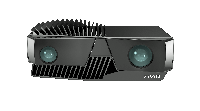 |
Zivid C++ API 2.8.0+891708ba-1
Defining the Future of 3D Machine Vision
|
| ▼NZivid | The main Zivid namespace. All Zivid code is found here |
| ▼NCalibration | |
| CDetectionResult | A result returned by the detectFeaturePoints(...) call |
| CHandEyeInput | Binds together a robot pose and the detection result acquired from the pose |
| CHandEyeOutput | The hand-eye calibration result containing the computed pose and reprojection errors for all the input poses |
| CHandEyeResidual | Representaton of the estimated errors of a calibrated hand-eye transform |
| CMultiCameraOutput | The results from a multi-camera calibration process |
| CMultiCameraResidual | Representation of the estimated errors of a multi-camera calibration |
| CPose | Describes a robot pose |
| ▼NCaptureAssistant | |
| ►CSuggestSettingsParameters | Used to specify a constraint on the total capture time for the settings suggested by the Capture Assistant, and optionally specify the ambient light frequency. The capture time constraint assumes a computer meeting Zivid's recommended minimum compute power. |
| ▼NDataModel | |
| CHasValidRange | Check if T has a ValidRange constraint |
| CHasValidSize | Check if T has a ValidSize constraint |
| CHasValidValues | Check if data model type T has a ValidValues constraint |
| CIsOptional | |
| ▼NExperimental | |
| ►NCalibration | |
| NSettingsInfo | |
| NFirmware | Interface for verifying and configuring firmware |
| NVersion | Get version information for the library |
| ▼NVisualization | |
| CVisualizer | Simple visualizer component for point clouds |
| CApplication | Manager class for Zivid |
| CArray2D | Two-dimensional container of data |
| CCamera | Interface to one Zivid camera |
| ▼CCameraInfo | Information about camera model, serial number etc. |
| CFirmwareVersion | The firmware version on the camera |
| CModel | The model of the camera |
| CModelName | The model name of the camera |
| ►CRevision | The hardware revision of the camera |
| CSerialNumber | The serial number of the camera |
| ►CUserData | Information about user data capabilities of the camera |
| ▼CCameraIntrinsics | Information about the intrinsic parameters of the camera (OpenCV model) |
| ►CCameraMatrix | The camera matrix K (=[fx,0,cx;0,fy,cy;0,0,1]) |
| ►CDistortion | The radial and tangential distortion parameters |
| ▼CCameraState | Information about camera connection state, temperatures, etc. |
| CAvailable | Flag if camera is physically connected to the computer, but not connected in software. When the camera is in this state, you can call connect(). |
| CConnected | Flag if camera is connected in software |
| ►CTemperature | Current temperature(s) |
| CColorBGRA | Color with 8-bit blue, green, red and alpha channels |
| CColorBGRABase | |
| CColorRGBA | Color with 8-bit red, green, blue and alpha channels |
| CColorRGBABase | |
| CComputeDevice | Contains information about the compute device used by Zivid::Application. |
| CException | A common base class for all Zivid exceptions. |
| CFrame | A frame captured by a Zivid camera |
| CFrame2D | A 2D frame captured by a Zivid camera |
| ▼CFrameInfo | Various information for a frame |
| ►CSoftwareVersion | The version information for installed software at the time of image capture |
| ►CSystemInfo | Information about the system that captured this frame |
| CTimeStamp | The time of frame capture |
| CImage | A 2-dimensional image |
| CMatrix | A fixed size matrix in row major order |
| CNormalXYZ | Normal vector with three coordinates as float |
| CPointCloud | Point cloud with x, y, z, RGB color and SNR laid out on a 2D grid |
| CPointXYZ | Point with three coordinates as float |
| CPointXYZColorBGRA | Struct which contains XYZ point and BGRA color packed together |
| CPointXYZColorRGBA | Struct which contains XYZ point and RGBA color packed together |
| CPointXYZW | Point with four coordinates as float |
| CPointZ | Point with Z coordinate |
| CRange | Class describing a range of values for a given type T |
| CResolution | Class describing a given resolution |
| ▼CSettings | Settings used when capturing with a Zivid camera |
| ►CAcquisition | Settings for a single acquisition |
| CAcquisitions | List of Acquisition objects |
| ►CDiagnostics | When Diagnostics is enabled, extra diagnostic information is recorded during capture. This extra information is included when saving the frame to a .zdf file, and will help Zivid's support team to provide better assistance |
| ►CExperimental | Experimental features. These settings may be changed, renamed, moved or deleted in the future. |
| ►CProcessing | Settings related to processing of a capture, including filters and color balance |
| ▼CSettings2D | Settings used when capturing 2D images with a Zivid camera |
| ►CAcquisition | Settings for a single acquisition |
| CAcquisitions | List of acquisitions. Note that the Zivid SDK only supports a single acquisition per capture in 2D mode. |
| ►CProcessing | Processing related settings |
| CSNR | Signal-to-Noise ratio (SNR) |
| CVectorXYZ | Vector with three coordinates as float |