

Use expertly tailored presets
Use application presets optimized by our engineers to meet the specific needs of different applications and deliver the very best point cloud results. Learn more →
.png?width=948&height=503&name=Untitled_20design_20(9).png)
Fine-tune your captures
Configure acquisition settings for each frame. Build richly detailed point clouds capturing quality data across the full scene with High Dynamic Range (HDR) composite captures. Learn more →
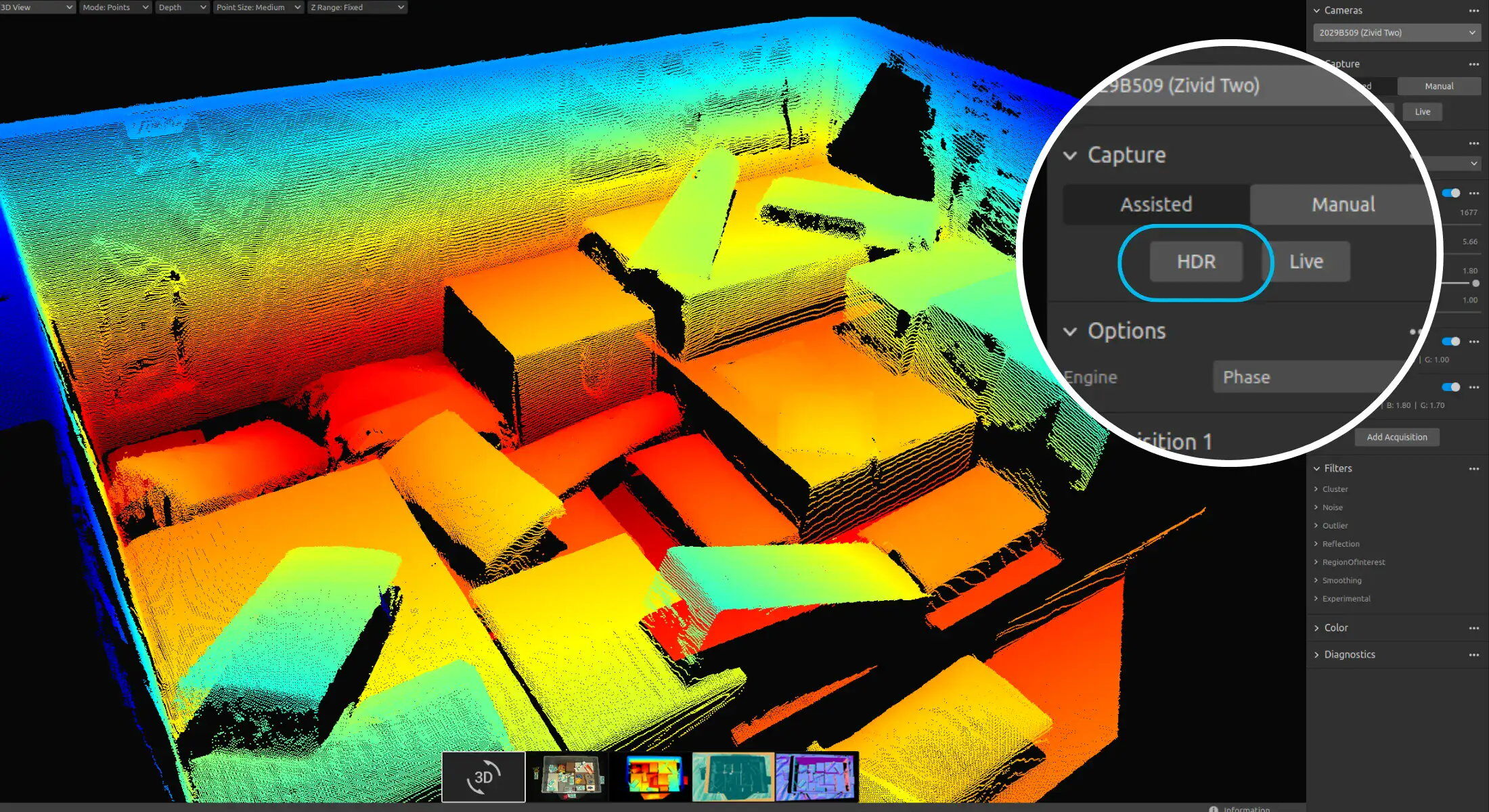
Perfect your captures with Artifact Reduction Technology
Choose from a broad array of filters and tools to bring your point cloud closer to reality. Zivid’s ART facilitates capturing the best data on everything from shiny metal parts, bright colorful objects, to dark and absorbent materials. Learn more →
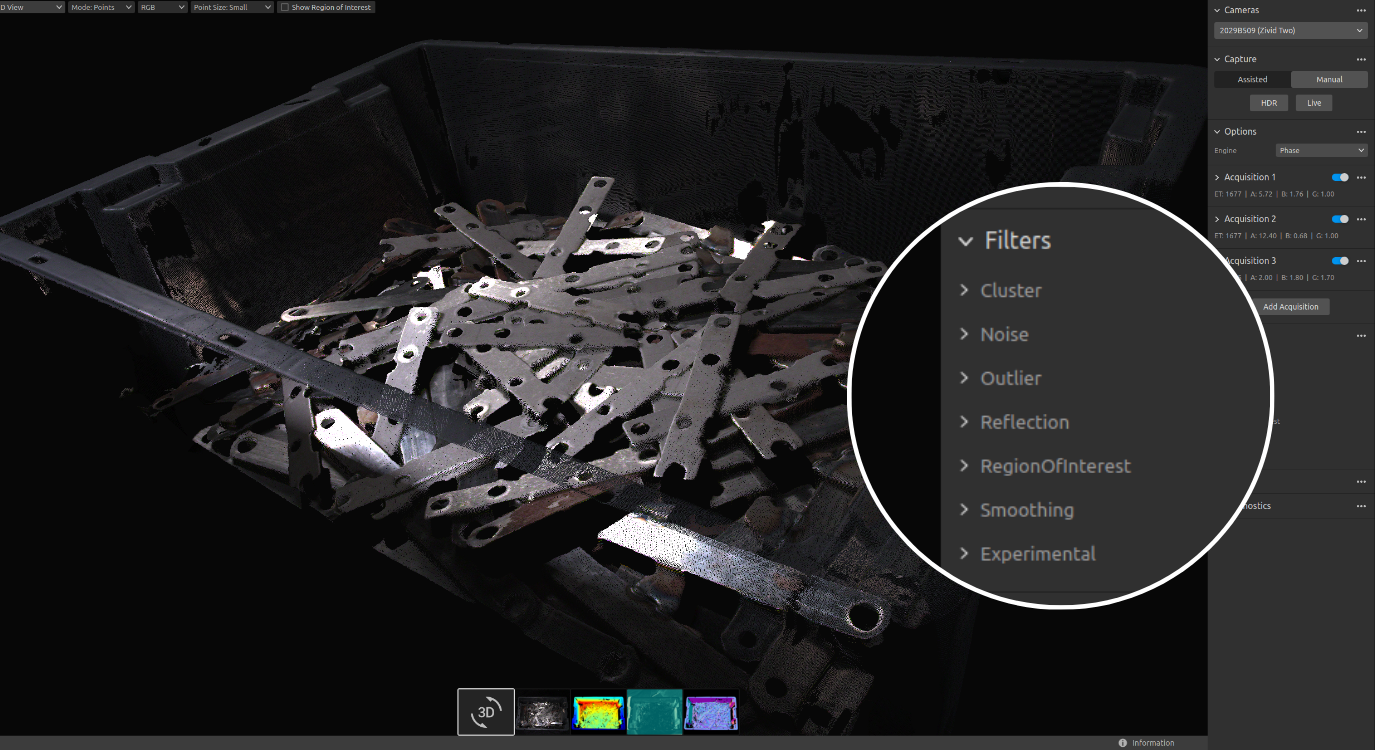
Extract the data you truly care about
Isolate the data in your scene that is most relevant to you. With the region of interest filter. Bring the data you want into focus by depth or working volume. Learn more →

Easy access to all of your data
Inspect and save the settings that give you the best point clouds.
Then export those point clouds in the format that suits you best: .ply, .xyz, .zdf.
.png?width=2200&height=1200&name=Untitled_20design_20(29).png)
See your data from multiple perspectives
Zivid studio gives multiple perspectives of your point cloud data so you can get an intuitive understanding of the data you acquire. Learn more →





Check and correct the dimension trueness of your camera
Use Zivid Studio to perform in-field correction on your camera. Adjust your camera to have optimal accuracy in your working volume. Never feel like you have to guess if your camera is good enough. Learn more →
.png?width=930&height=507&name=Untitled_20design_20(28).png)


